* Important: This tutorial is to clean the hard drive data or a partition by using windows disk utility “diskpart”, please remove other unnecessary drives and backup all data before you start to clean the disk. Deleting disk data has the risk of data loss, please evaluate by yourself.
- Open the “Run” command window: Press “Windows” & “r”.

- Open “diskpart” program: Enter the program name “diskpart” and allow this app to change the device.

- List all disk: Enter command “list disk”.

Case 1: To remove a partition
- Select a disk which you want to modify: Enter command “select disk <number>”.

- List all partitions in the disk: Enter command “list partition”.
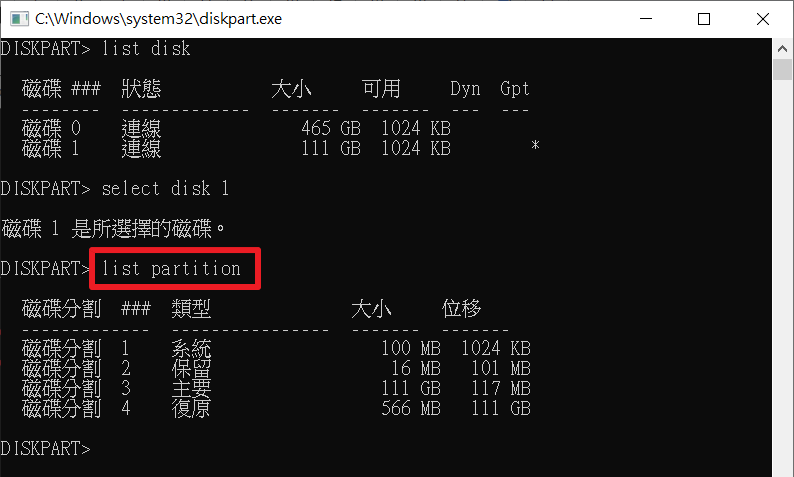
- Select a partition that you want to modify: Enter command "select partition <number>”.
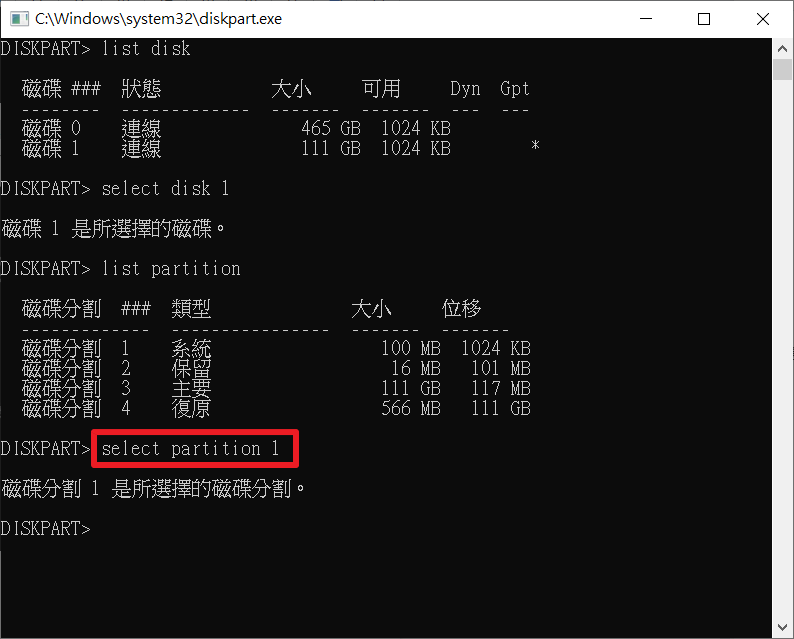
- Clean that partition: Enter command “clean”.
* It will not show any warning message, please be aware of this action.
Case 2: To clean all data of a disk
- Select a disk which you want to modify: Enter command “select disk <number>”.
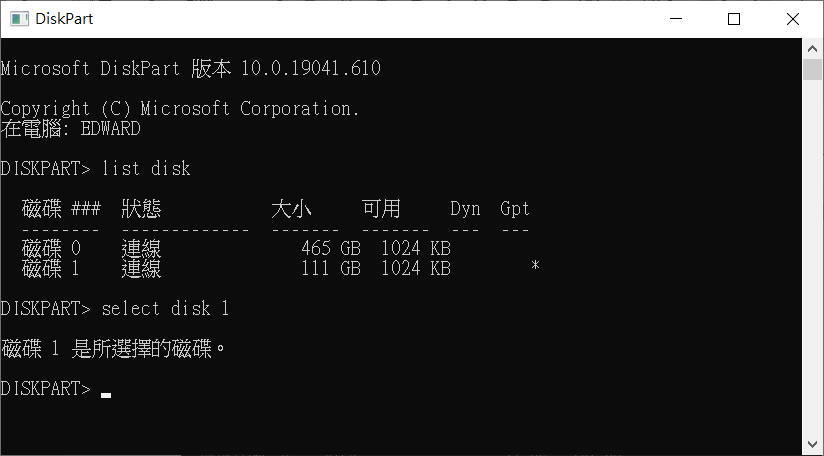
- Clean that partition: Enter command “clean”.
* It will not show any warning message, please be aware of this action.